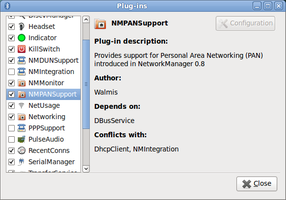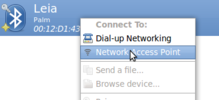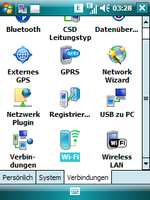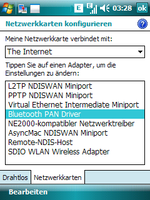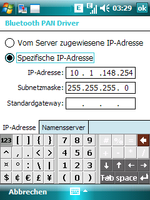I was on the train today, needed some of the Boost manuals, and had no internet connection. So I wanted to use my phone (an old HTC Prophet with Windows Mobile 6.1) as a network access point to browse over GPRS/EDGE. As I found out, it is fairly simple with Blueman and it even provides NetworkManager integration, so all NetworkManager-capable applications can be notified about the connectivity. Windows Mobile 6.1 allows tethering over a Bluetooth PAN (Personal Area Network); but there is another method called DUN (Dial Up Networking), which I will not describe here. So here is a step-by-step tutorial what I did for my PAN approach, with a few (german) screenshots, tested on Ubuntu 10.04 Lucid:
Since my laptop was running on Ubuntu Lucid, there was already a recent Blueman version in the Ubuntu repos available. On older systems, you may want to add the Blueman Launchpad PPA.
$ sudo apt-add-repository ppa:blueman/ppa # only necessary on pre-lucid systems $ sudo aptitude update $ sudo aptitude install bluemanNote that this also removes possibly installed
gnome-bluetoothpackages since Blueman is an adequate replacement for the GNOME Bluetooth UI.After the installation has finished, I had to enable the NMPANSupport plugin for NetworkManager 0.8 by right-clicking on the Blueman icon in the GNOME notification area and selecting “Plugins”. For older NetworkManager versions, there is also a plugin for NetworkManager 0.7, called NMIntegration.
Then I activated tethering on my phone (“Programs” → “Internet Sharing” on my Windows Mobile 6.1, but YMMV). Apparently this was neccesary with my model, because without tethering enabled I could not get a Bluetooth PAN connection in the next step.
I paired the phone and my laptop via Bluetooth, and created a PAN (Personal Area Network) by connecting to the “Network Access Point” service on the phone. In Blueman, all you have to do after pairing is right-click on the device and select “Connect To: Network Access Point”. This creates a new network device
bnep0which is automagically configured through NetworkManager (using stateless address autoconfiguration).(Yes, my phone is called Leia… I also have a yet another HTC Prophet for testing purposes, which is called Luke
 )
)However, in my setup, though I was able to ping certain IP adresses on the internet, DNS lookups timed out for some reason. It got better when I explicitly set an IP address for the Bluetooth PAN driver on my phone, and did the tethering process all over again.
And off I went with mobile internet access. Woo-hoo! \o/
 After activated, the network usage can be viewed by
right-clicking on the Blueman icon and selecting “Network Usage”.
After activated, the network usage can be viewed by
right-clicking on the Blueman icon and selecting “Network Usage”.
My sister asked me to have a look at her notebook (a Medion Akoya P6612 with Windows Vista) because the CDROM drive wouldn’t work, and it was not even displayed in the Windows Explorer. I looked into the Device Manager and noticed that the CDROM device (TSSTCorp SN-S083a) was displayed with a small yellow exclamation mark besides its icon, and it said on the Properties page that the device could not be started and referred to Code 39. Reinstalling the drivers had no effect, but after I had a little chat with Big Blue G, I found a howto entry which suggested the following:
- Be logged in with an administrator account
- Open the Registry Editor (choose it from the Start Menu or press
Win+R and type
regedit) - Navigate to
HKEY_LOCAL_MACHINE\SYSTEM\CurrentControlSet\Control\Class\{4D36E965-E325-11CE-BFC1-08002BE10318} - Then, in the right pane, delete all of the following keys:
- UpperFilters
- LowerFilters
- UpperFilters.bak
- LowerFilters.bak
- Restart your computer
This worked fine for us.
Some of you may have noticed that I have put Flattr buttons below my posts. For those who are not familiar with Flattr: It is a micropayment service which allows you to show your appreciation for (free) content by making small donations to its author. Basically it works by spending only a fixed (but adjustable) amount of money per month, so you don’t have to worry about how much you can afford; and clicking Flattr buttons for things you like. At the end of the month, the money you decided to spend is divided by the number of Flattr buttons you clicked in this month, and the fractions are given to the respective authors. So if you decide to spend $4 each month, and you click four Flattr buttons of four different authors, every author gets $1. There is also a nice video on the Flattr homepage that explains the idea:
So, from now on, if you like, you can flattr me. Just sign up on
flattr.com and click the buttons below each post 
<commercial />
Note: The standard click-on-the-fly-and-show-how-many-users-have-flattrd-this button needs JavaScript, which is bad and takes away your privacy, so I only use the static button which directs you to the thing on the flattr site.